
13 Feb Feedback action plan
Even when students receive good feedback, they don’t always put it to use. Feedback then ends up in the proverbial feedback graveyard. Students may not understand the feedback yet, may not want to use it or may no longer have an overview. It then seems as if all the work has been for nothing, whether feedback was given by peers or by teachers. How do you deal with this? We talk about the feedback action plan in Comproved.
In Comproved, features already exist where you can have students ask for feedback and give feedback to each other. Educational literature on feedback shows that for feedback to be truly effective, it must also be used to advance performance on a task. It is not always self-evident for students to do this themselves because it is not always easy. Students may have difficulties understanding the feedback, or they may have not actively organized the feedback. Therefore, determining the next step to take becomes difficult.
When students receive their feedback in Comproved, they often get this feedback from multiple peers and/or teachers. Especially then, it is extra useful to help them organize all that feedback and turn it into concrete next steps. We have built a functionality into the tool that provides this help: the feedback action plan.
Feedback action plan
The action plan works as follows: when creating a (peer) assessment in Comproved you’ve always had several choices. There is now an additional choice with the question “Do you want to ask students to process their received feedback?” (see also the image). Turning this functionality on allows students to start creating an action plan once they have received their feedback. When students work in groups, they create an action plan together. Students will never see each other’s action plans. As a teacher, however, you can see all the plans.
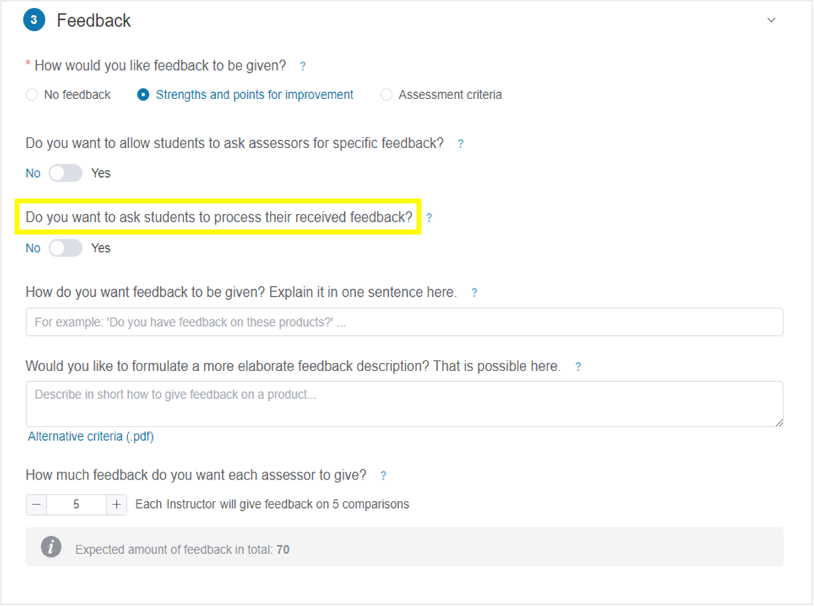
Action plan in Comproved
The image below shows what the action plan looks like in Comproved. In this case, feedback was given by listing strengths and areas for improvement. You can see all the points on the left side of the screen.
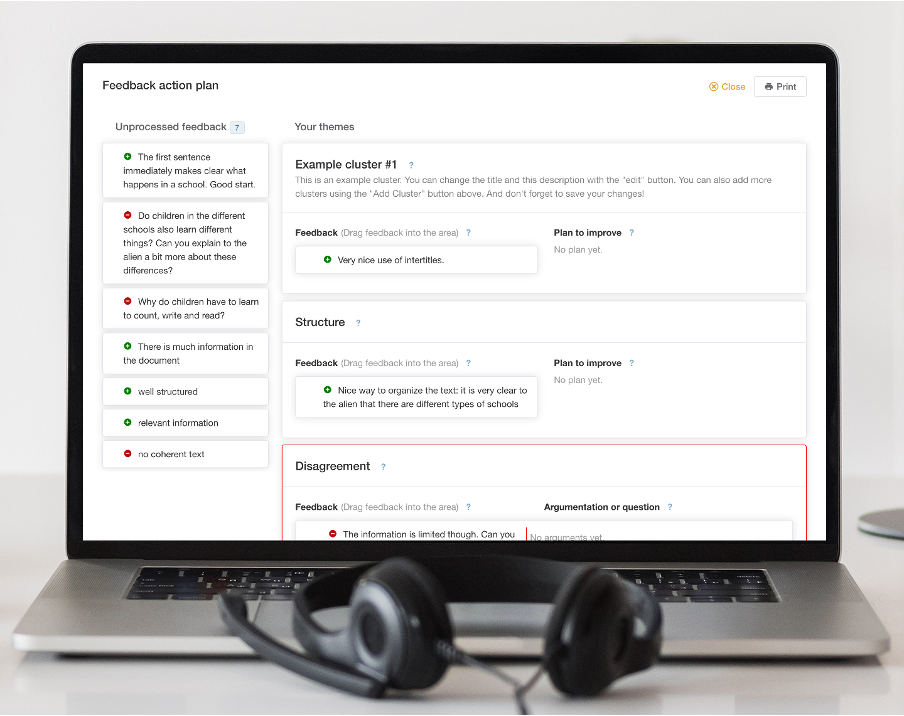
Then on the right side, a student can create their own clusters. The student has already created a cluster ‘structure’ in the image. The student drags the feedback applicable to the theme ‘structure’ to the cluster. Then, on the far right side, the student can write concrete action items for implementation in a subsequent work for each theme.
There is also a cluster ‘disagree or unclear’. As the name suggests, feedback that is not yet clear can be sorted here. Feedback that a student disagrees with is also clustered here. In addition, on the far right side, the student fills in the ‘justification or question’ column. This is where it becomes clear why feedback may not be used, and/or what question the student would like to ask for clarification on the feedback. These questions can be asked, for example, to fellow students or to the teacher during a lesson.
Is feedback given using preset criteria? Then, when opening the action plan, students will see a button asking them if they want to see the feedback immediately arranged by theme (=proposed criteria) in the plan. If they click yes, then all feedback from the left column is clustered by criteria. Students can still make adjustments by dragging and dropping, and can also still create an additional cluster themselves if they wish.
Also not unimportant: at the top right, you see the print button. Here you can download and save the plan, should you want to keep it or add it to a portfolio. Of course, you also have easy access to the action plans in the tool itself.
Tips for implementation
As with all features of Comproved, it is important to think about whether and how this functionality fits into your own context. For example, if you have students create an action plan, think about the ultimate goal of the plan. Namely, you want their follow-up work to be of better quality. So do students have a chance to use the feedback and submit a new version of their work?
Another option might be for this plan to become part of a portfolio that deals with the development of broader competencies. Again, it’s good to give students an idea (or reflect on) where and when they can put the actions formulated into practice.
We strongly recommend discussing the action plan with your students. For example, students may start asking the question ‘(why) should this be done’? An explanation about this never hurts. First experiences with the action plan also show that students can use some guidance when they start making their action plans. In class, discuss what themes can be distinguished to sort feedback by. Which themes are most important and which are less important? You may also want to have them sort the most important feedback first.
It can also be very helpful to discuss the action plans with students afterwards, or take a moment in class when students can ask their questions about the feedback points they did not yet understand. This way you make working with the action plan a part of your lesson and provide a good opportunity for students to work on their feedback.
Want to work with the feedback action plan in Comproved? Get in touch with us!




